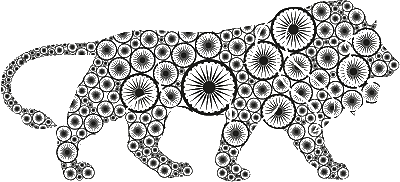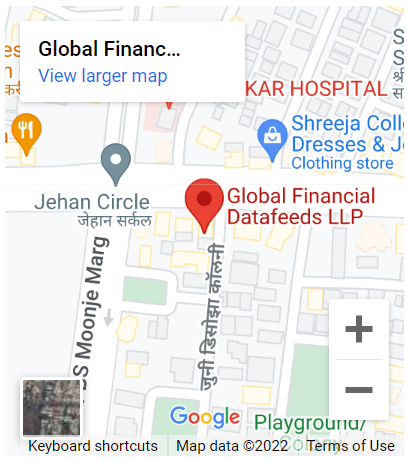Compare NimbleDataPro, NimbleDataProPlus, NimbleDataPlusLite + their Server Editions – Data for AmiBroker, MetaStock, NinjaTrader 7, Advanced Get, MultiCharts, Ensign, Neuroshell Trader, Fibonacci Trader, Galactic Trader, ELWAVE, SierraChart
Compare NimbleExcelLite with NimbleExcelPro and their Server Editions – Data for Microsoft Excel
Compare NimbleNTLite with NimbleNTPro and their Server Editions – Data for NinjaTrader 8
Compare NimbleKeyLite with NimbleKeyPro and their Server Editions – Data for MTPredictor, MotiveWave, AbleTrend, Wave59, ArthaChitra, PTS Primo Charts, QuantShare, Updata, Sentient Trader, Volfort, Optuma
NimbleDataPro, NimbleDataPlusLite, NimbleDataProPlus – Comparison Matrix
Regarding Server Editions – Server Editions have same features like base product with additional ability to work on Server. Server Editions are available on annual subscription only.
NimbleDataPlusLiteVM = NimbleDataPlusLite + Ability to run on Windows Server
NimbleDataProPlusVM = NimbleDataProPlus + Ability to run on Windows Server
NimbleDataProVM = NimbleDataPro + Ability to run on Windows Server
NimbleDataPlusLite and NimbleDataProPlus products support multiple charting and technical analysis platforms. However, it is possible that all features may not be available in all the supported platforms. Kindly consult Support or take a free trial to know if the required feature is available in any particular platform. Please note that no refund requests will be entertained in such cases.
In NimbleDataPlusLite and NimbleDataProPlus, AmiBroker shows Daily candles by compressing the available intraday data in intraday database. To see Daily candles with Daily Close, users will need to create a separate Daily Database.
Accounts
Accounts
Your Text
Your Text
Your Text
Your Text
Your Text
Your Text
Your Text
Your Text
Your Text
Your Text
Your Text
Your Text
Your Text
Your Text
Your Text
Your Text
Your Text
Your Text
Your Text
Your Text
Your Text
Your Text
Your Text
Your Text
Features
Supported Platforms AmiBroker (32 & 64 Bit)
Supported Platforms AmiBroker (32 & 64 Bit), MetaStock, NinjaTrader 7, Advanced Get, MultiCharts, Ensign 10,
Neuroshell Trader, Fibonacci Trader, Galactic Trader, ELWAVE, SierraChart
Supported Platforms NinjaTrader 8 (32 & 64 bit)
Compatibility
Desktop / Virtual Machine / Terminal Server
Availability
Realtime + EOD Data
Available Exchanges
NSE Futures & Options (NFO), NSE Cash (CM),
NSE Currency (CDS), & MCX.
Latency
Low Latency Tick By Tick Data with
timestamp of 1 second (L1)
Symbol Format
Contractwise for All Exchanges + back-adjusted
Futures for NFO e.g. NIFTY-I.NFO
Data Fields
Open, High, Low, Close, Volume,
Open Interest*, Bid*, Bid Size*, Ask*, Ask Size*,
Trade Size*
Realtime Quotes Window
Data Accuracy
Highly Accurate - as per Exchange
Data Consistency
Candles once formed do not change after
re-login / next day
Tick History
1/2/3/4 Minute History
5/6/10/12 Minute History
15/20/30 Minute History
1/2/3/4/6/8/12 Hours History
EOD (Daily) / Weekly /Monthly History
Data Gaps
No data gaps irrespective of when
you start PC. Backfill is entirely automatic.
Data Availability during off-market Hours
Data is saved locally. No need to
login / connect to server during
off-market hours
Internet Bandwidth
Intelligent data recovery. Only incremental
data is downloaded - thus saving the bandwidth.
Trading Bridge from AmiBroker to OMS
NEST, NOW, ShareKhan TradeTiger, Pi, ODIN (Paid Add on)
Complimentary License
Free for 12 months subscribers.
Else Rs.233/- per month.
Data Availability (99.99% uptime)
24x7x365
Except Maintenance Schedule
Support
Email, Support Tickets, Live Chat, Remote Desktop
Time and Sales Window
nimbleDataPlusLite
Desktop
1 Calendar Week
3 Calendar Months
4.5 Calendar Months
6 Calendar Months
6 Calendar Months
NFO - since 2010
CM - since 2010
CDS - Contractwise
MCX - Contractwise
nimbleDataProPlus
Desktop
1 Calendar Week
3 Calendar Months
4.5 Calendar Months
6 Calendar Months
6 Calendar Months
NFO - since 2010
CM - since 2010
CDS - Contractwise
MCX - Contractwise
nimbleDataPro
Desktop
1 Calendar Week
3 Calendar Months
4.5 Calendar Months
6 Calendar Months
6 Calendar Months
NFO - since 2010
CM - since 2010
CDS - Contractwise
MCX - Contractwise
NimbleExcel – Comparison Matrix
Regarding Server Editions – Server Editions have same features like base product with additional ability to work on Server. Server Editions are available on annual subscription only.
NimbleExcelLiteVM = NimbleExcelLite + Ability to run on Windows Server
NimbleExcelProVM = NimbleExcelPro + Ability to run on Windows Server
Accounts
Accounts
Your Text
Your Text
Your Text
Your Text
Your Text
Your Text
Your Text
Your Text
Your Text
Your Text
Your Text
Your Text
Your Text
Your Text
Your Text
Your Text
Your Text
Your Text
Your Text
Your Text
Your Text
Your Text
Your Text
Your Text
Your Text
Your Text
Features
Supported Platforms
Microsoft Excel (32 & 64 bit)
Default Symbols Limit
Additional Symbols
IEOD Data after Market Hours
in 1min format
Compatibility
Desktop / Virtual Machine / Terminal Server
Availability
Realtime + EOD Data
Available Exchanges
NSE Futures & Options (NFO), NSE Cash (CM),
NSE Currency (CDS), MCX
BSE Futures & Options (BFO)& BSE Cash (CM).
Latency
Low Latency Tick By Tick Data with
timestamp of 1 second (L1)
Symbol Format
Contractwise for All Exchanges + back-adjusted
Futures for NFO e.g. NIFTY-I.NFO
Data Fields
Open, High, Low, Close, Volume,
Open Interest*, Bid*, Bid Size*, Ask*, Ask Size*,
Trade Size*
Realtime Quotes Window
Data Accuracy
Highly Accurate - as per Exchange
Data Consistency
Candles once formed do not change after
re-login / next day
Tick History
1/2/3/4 Minute History
5/6/10/12 Minute History
15/20/30 Minute History
1/2/3/4/6/8/12 Hours History
EOD (Daily) / Weekly /Monthly History
Data Gaps
No data gaps irrespective of when
you start PC. Backfill is entirely automatic.
Data Availability during off-market Hours
Data is saved locally. No need to login / connect to server during
off-market hours
Internet Bandwidth data recovery. Only incremental
data is downloaded - thus saving the bandwidth.
Trading Bridge from AmiBroker to OMS
NEST, NOW, ShareKhan TradeTiger, Pi, ODIN (Paid Add on)
Complimentary License
Free for 12 months subscribers.
Else Rs.233/- per month.
Data Availability (99.99% uptime)
24x7x365
Maintenance Schedule
Support
Email, Support Tickets, Live Chat, Remote Desktop
Time and Sales Window
Open Interest as an Indicator
NimbleExcelLite
15
Upgrade Option Available
Free for 12 months subscribers.
Else chargeable
Desktop
NA
1 Calendar Week
3 Calendar Months
4.5 Calendar Months
6 Calendar Months
6 Calendar Months
NFO - since 2010
CM - since 2010
CDS - Contractwise
MCX - Contractwise
NA
NA
NimbleExcelPro
225
Upgrade Option Available
Free
Desktop
NA
1 Calendar Week
3 Calendar Months
4.5 Calendar Months
6 Calendar Months
6 Calendar Months
NFO - since 2010
CM - since 2010
CDS - Contractwise
MCX - Contractwise
NA
NA
NimbleNT – Comparison Matrix
Regarding Server Editions – Server Editions have same features like base product with additional ability to work on Server. Server Editions are available on annual subscription only.
NimbleNTLiteVM = NimbleNTLite + Ability to run on Windows Server
NimbleNTProVM = NimbleNTPro + Ability to run on Windows Server
Accounts
Accounts
Accounts
Your Text
Your Text
Your Text
Your Text
Your Text
Your Text
Your Text
Your Text
Your Text
Your Text
Your Text
Your Text
Your Text
Your Text
Your Text
Your Text
Your Text
Your Text
Your Text
Your Text
Your Text
Features
Supported Platforms
NinjaTrader 8 (32 & 64 bit)
Supported Platforms
NinjaTrader 7 or below
Default Symbols Limit
Additional Symbols
IEOD Data after Market Hours
in 1min format
Compatibility
Desktop / Virtual Machine / Terminal Server
Availability
Realtime + EOD Data
Available Exchanges
NSE Futures & Options (NFO), NSE Cash (CM),
NSE Currency (CDS), MCX
BSE Futures & Options (BFO)& BSE Cash (CM).
Latency
Low Latency Tick By Tick Data with
timestamp of 1 second (L1)
Symbol Format
Please check Platform
Data Fields
Open, High, Low, Close, Volume,
Open Interest*, Bid*, Bid Size*, Ask*, Ask Size*,
Trade Size*
Realtime Quotes Window
Data Accuracy
Highly Accurate - as per Exchange
Tick History
1/2/3/4 Minute History
5/6/10/12 Minute History
15/20/30 Minute History
1/2/3/4/6/8/12 Hours History
EOD (Daily) / Weekly /Monthly History
Complimentary License
Free for 12 months subscribers.
Else Rs.233/- per month.
Data Availability (99.99% uptime)
24x7x365
Maintenance Schedule
Support
Email, Support Tickets, Live Chat, Remote Desktop
Time and Sales Window
Open Interest as an Indicator
NimbleNTLite
15
Upgrade Option Available
Free for 12 months subscribers.
Else chargeable
Desktop
Please check platform features
1 Calendar Week
3 Calendar Months
4.5 Calendar Months
6 Calendar Months
6 Calendar Months
NFO - since 2010
CM - since 2010
CDS - Contractwise
MCX - Contractwise
Please check platform features
NimbleNTPro
225
Upgrade Option Available
Free
Desktop
Please check platform features
1 Calendar Week
3 Calendar Months
4.5 Calendar Months
6 Calendar Months
6 Calendar Months
NFO - since 2010
CM - since 2010
CDS - Contractwise
MCX - Contractwise
Please check platform features
NimbleKey – Comparison Matrix
Regarding Server Editions – Server Editions have same features like base product with additional ability to work on Server. Server Editions are available on annual subscription only.
NimbleKeyLiteVM = NimbleKeyLite + Ability to run on Windows Server
NimbleKeyProVM = NimbleKeyPro + Ability to run on Windows Server
Accounts
Accounts
Accounts
Your Text
Your Text
Your Text
Your Text
Your Text
Your Text
Your Text
Your Text
Your Text
Your Text
Your Text
Your Text
Your Text
Your Text
Your Text
Your Text
Your Text
Your Text
Features
Supported Platforms
MTPredictor, MotiveWave, AbleTrend, Wave59, ArthaChitra, PTS Primo Charts, QuantShare, Updata, Sentient Trader, Volfort, Optuma
Mode of Working
IEOD Data after Market Hours
in 1min format
Default Symbols Limit
Additional Symbols
Availability
Realtime + EOD Data
Available Exchanges
NSE Futures & Options (NFO), NSE Cash (CM),
NSE Currency (CDS), MCX
BSE Futures & Options (BFO)& BSE Cash (CM).
Latency
Low Latency Tick By Tick Data with
timestamp of 1 second (L1)
Symbol Format
As Implemented by the platform
Data Fields
Open, High, Low, Close, Volume,
Open Interest*, Bid*, Bid Size*, Ask*, Ask Size*,
Trade Size*
Data Accuracy
Highly Accurate - as per Exchange
Tick History
1/2/3/4 Minute History
5/6/10/12 Minute History
15/20/30 Minute History
1/2/3/4/6/8/12 Hours History
EOD (Daily) / Weekly /Monthly History
Complimentary License
Free for 12 months subscribers.
Else chargeable
Data Availability (99.99% uptime)
24x7x365
Support
Email, Support Tickets, Live Chat, Remote Desktop
Time & Sales Window
NimbleKeyLite
Data will run in only 1 supported platform at a time
Free for 12 months subscribers.
Else chargeable
15
Upgrade Option Available
1 Calendar Week
3 Calendar Months
4.5 Calendar Months
6 Calendar Months
6 Calendar Months
NFO - since 2010
CM - since 2010
CDS - Contractwise
MCX - Contractwise
Please check platform features
NimbleKeyPro
Data will run in only 1 supported platform at a time
Free
225
Upgrade Option Available
1 Calendar Week
3 Calendar Months
4.5 Calendar Months
6 Calendar Months
6 Calendar Months
NFO - since 2010
CM - since 2010
CDS - Contractwise
MCX - Contractwise
Please check platform features
NimbleKeyLiteVM
Data will run in only 1 supported platform at a time
Free
15
Upgrade Option Available
1 Calendar Week
3 Calendar Months
4.5 Calendar Months
6 Calendar Months
6 Calendar Months
NFO - since 2010
CM - since 2010
CDS - Contractwise
MCX - Contractwise
Please check platform features
NimbleKeyProVM
Data will run in only 1 supported platform at a time
Free
225
Upgrade Option Available
1 Calendar Week
3 Calendar Months
4.5 Calendar Months
6 Calendar Months
6 Calendar Months
NFO - since 2010
CM - since 2010
CDS - Contractwise
MCX - Contractwise
Please check platform features
Important Notes :
* These are stateless fields, which means only most recent value is available (without historical data). Open Interest is a stateless field in nimbleDataPlusLite and nimbleDataProPlus – like Bid, Bid Size, Ask, Ask Size. It means that only most recent value will be displayed in the softwares which support it. In nimbleDataPro, historical values of Open Interest are saved automatically and Open Interest can be seen as an Indicator with historical values for all candles.
Currently NSE updates Open Interest (OI) after every 3 minutes. OI in MCX updates every second.
** While platforms like AmiBroker use auto-correction mechanism as soon as the candle completes, you will need to select ‘Refresh’ in MetaStock or ‘Reload Historical Data’ in NinjaTrader during / after market hours, so that the just completed candle shows correct OHLCV values.
***In Ensign 10, we are giving symbol in contractwise format for all provided segment and hence you will get contractwise daily backfill.
Although our datafeed supports features as mentioned above, we will be helpless if the charting application does not have the ability to support all the above features. Please consult our Support Team if you need further help.